"Man/woman on wire!" This might just be the best metaphor to describe you: the striving startup business owner. You try to strike the perfect balance between limited resources (time, money and people) and an increase in the scope of work. Between your high goals and the “avalanche” of new tasks and projects that they trigger. Now here's a helping hand for kickstarting your business: 5 best free project management apps for startup companies!
5 tools that make all the difference between:
- you risking to get overwhelmed and... buried under a pile of tasks
- and you plowing through the massive workload on deadline
And “on budget”, as well, for, as already mentioned, it's only free task management apps that I've included in this short list.
Selecting the Software That Serves All Your Project Management Needs
It may look like “mission impossible” at first. Your perfectly suited task management tool should:
- provide your team with great, conveniently easy to use user interface
- … with enough storage, as well
- be easy to integrate (time is not your best ally when you run a startup)
- deliver you, right out of the box, precisely those features that are critical for your task management workflow
Oh, and yes: it should be free as well!
With this list of “must-haves” at hand, you feel your expectations... piling up. For you want your piece of software for project management to:
- enable you to create, plan, assign and track tasks nice and easy (knowing who's doing what, at any stage of the project, is critical)
- streamline communication within your small team (and real-time communication sure is a must for keeping your head above the water)
Now don't think that you're too demanding: your project management needs are only as big as your growth plans.
To help you scale out your business, while saving your time resources, we've run our investigation for you.
The result? A list of 5 best free project management apps for startup companies in 2018:
1. Wrike
Coming in 2 “flavors” — a free of charge (for up to 5 users) and a paid/ enterprise version — Wrike's geared at giving small businesses a jumpstart.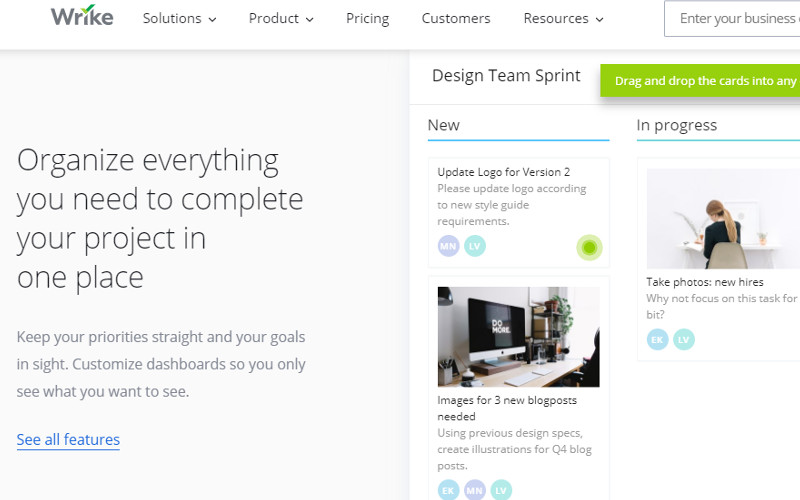
Source: Wrike.com
You gain instant access to different reports, task statuses and discussions within team members; and it's geared at streamlining team collaboration on group projects.
Its second major selling point? It easily integrates with storage and other types of third-party business tools and apps:
- Box
- Adobe
- Dropbox
Other features stemming from Wrike's real-time activity stream functionality are:
- full control over your entire “infrastructure” of tasks
- from projects to assignments, to sub-folders, your team's enabled to create any type of tasks needed for streamlining the workflow
- not only that you get real-time visibility of your pending tasks, but you're free to structure your tasks in a hierarchy that's most relevant to your project management process
- it provides you with dashboards, list views (you're free to choose your task display)
- … calendar and email synchronization
Feature-richness and flexibility! These are the 2 key strengths that make Wrike one of the best free project management apps for startups this year, too.
2. Trello
Expect to get empowered to visually keep track of your multiple projects, along with their corresponding “task ecosystems”, if you opt for Trello here.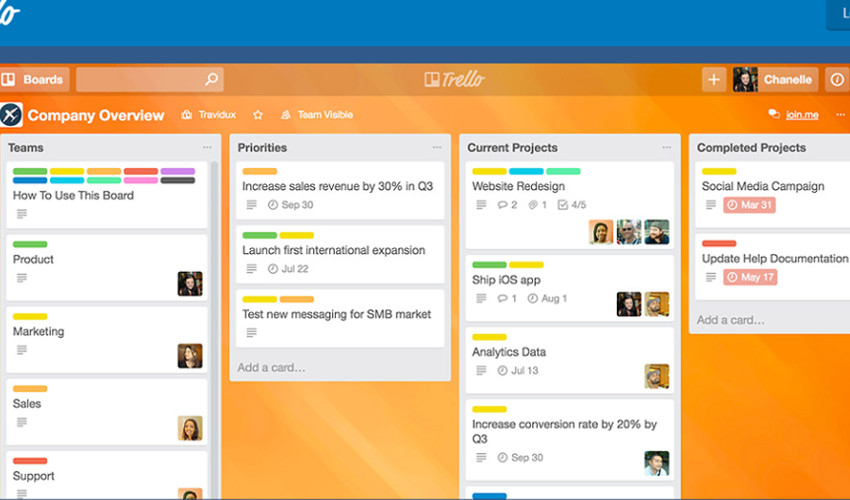
Source: Trello.com
“But what does it mean that it's “more visual” than other (more robust) apps for project management?”
- it's a Kanban-style project management system enabling you to create one board for each project or involved team
- it enables you to “populate” each board with multiple cards, each standing for one specific task, that you can then group into... vertical lists
For instance, the board assigned to your company site's blog could include task lists labeled as:
- “Ideas” or “Suggested New Topics”
- “Published”
- “In Review”
- “Research”
Note: as projects evolve, you get to move your “task cards” from one list to another (from, let's say, “Ideas”, to “Monthly Editorial Plan”)
Such an effective visual representation of your different projects can only:
- enhance collaboration within your team
- boost your team's productivity: they get to sift through the whole network of tasks (cards, lists, checklists and multiple boards) and discover who's working on what and what phases in the pipeline their assigned projects have reached
3. Zoho Projects
If you don't let yourself prematurely discouraged by its storage capacity (10MB), Zoho Projects might just be that project management software to serve every aspect of your startup business: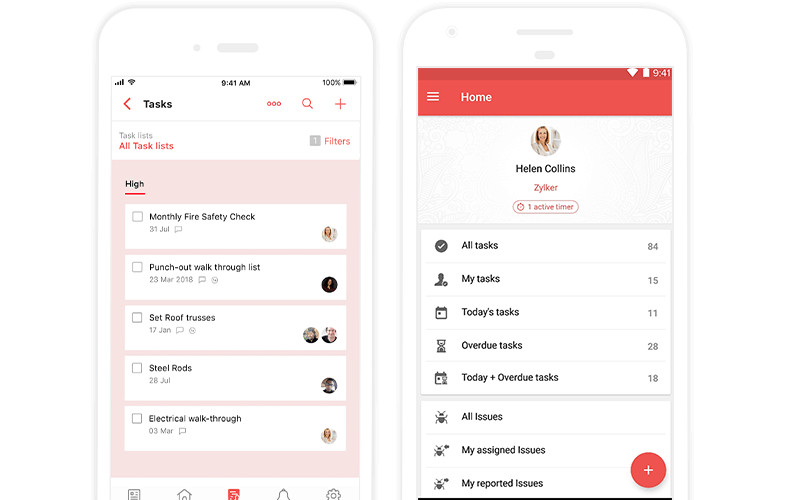
Source: Zoho.com/projects/
- it enables you to assign tasks
- … to list your activities
- … to set timelines
- … add recurring tasks
- … to keep an accurate “inventory” of the time invested in each task of a given project
And all these features are “backed” by the one providing you with Gantt charts:
You thus gain a detailed view of the progress of each task in your project.
4. Asana, One of the Best Free Project Management Apps
Not just one of the very best task management tools for startups, but apparently one of “giants''” software of choice, as well: Uber, Pinterest, Airbnb.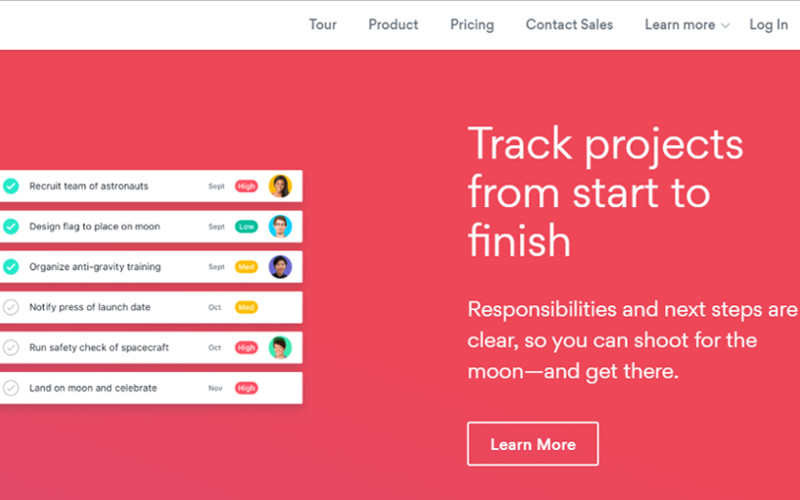
Source: Asana.com
A tool capable to meet the task management needs of a mega “fleet” of millions of drivers, worldwide (that's right, it's Uber itself that I allude to)!
This is Asana, by far one of the very best free project management apps!
What does it “shine at”, besides its robustness (though there are plenty of those who complain about its low no. of features, as compared to its “rivaling” tools)?
Being designed by Facebook's co-founder himself, Dusting Moskovitz, it's been implicitely enhanced with that social-network-like easiness of use. It “spoils” users with an unexpectedly intuitive UI.
This is its biggest advantage over its “rivals”.
- no unnecessary fussiness and uselessly complex design elements that would just affect the overall user experience
- it just “bids on” clarity: Asana serves your basic, yet fundamental project management needs in a simple, straightforward way
Basically, your team gets to set up its individual workspace and just “populate” it with new projects and tasks. Moreover, they get to closely monitor their assigned tasks.
And even get notified each time someone in their team makes a change to the project with an impact on their own ongoing tasks.
Ideally simple and therefore intuitive, effective and visually-based (bubbling up to the user experience), Asana's both big brands' and aspiring businesses' task management tool of choice.
5. GanttProject
The only open source piece of software on my list of best free project management apps here, GanttProject is based, as its name says it, on Gantt charts: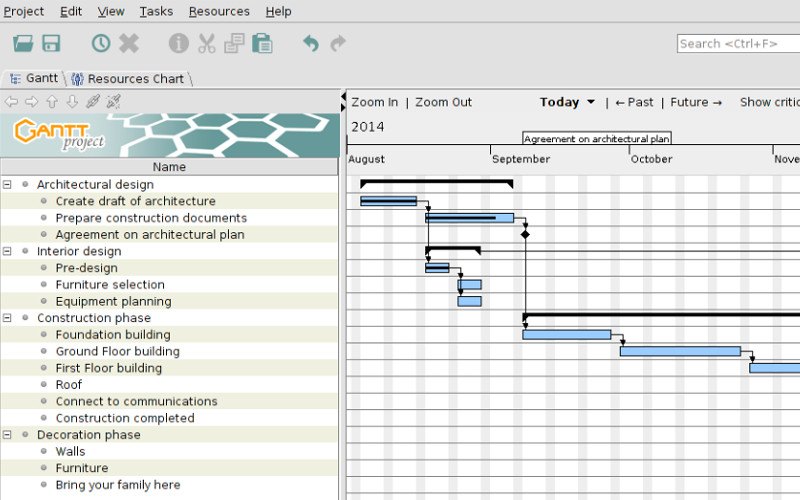
Source: GanttProject.biz
And there's more! More than just the budget-friendliness feature and easy task monitoring:
- it easily adjusts to any specific project management needs that you might have
- it enables your team members to prioritize their tasks by setting up “deadlines” for themselves
- speaking of which: it enables you to determine how much time was needed for completing any task included in the project
- you're provided with a “hierarchy tree”, one nicely displaying all the resources invested in each task, at each stage in its workflow
- … with charts revealing to you all the needed information regarding the human and time resources involved
- it enables you to generate relevant PDF reports and even import a calendar
And this is precisely what GanttProject excels at:
Helping you set up a schedule for your project, with well-defined timelines for each one of the included tasks!
The END! These are the 5 best free project management apps for startups (yet not exclusively) in 2018. Scan them through, evaluate them, set their features against your own task management needs and choose the one that can give your startup the kickstart it needs.